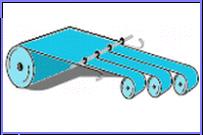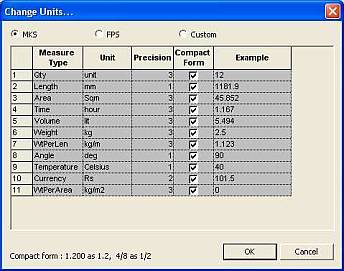Trim Optimization Software - PLUS Slitting
White Papers 
|
PLUS Slitting Software is an optimization software which helps reduce the waste in Slitting Coils. The two basic input requirements are Coil and Parts. Every Coil requires an ID (this has to be unique), Size (Length) and Quantity. Similarly Parts require an ID (has to be unique), Size (Length) and Quantity. Once this information is entered, at the click of the button it gives the software generates complete cutting plans and detailed report. |
|
|
PLUS Slitting allows provision of Kerf - the Saw blade thickness or Cutting loss. If a value is provided, then PLUS Slitting considers that value and accordingly optimizes the parts. | |
|
PLUS Slitting generates patterns so that the time and effort involved in changing of knife settings is minimized. |
|
In PLUS Slitting you can work in Metric unit or English unit. There is no restriction to work in any specific unit . Also you can switch to any unit though have entered data earlier. Also there is a conversion option to convert any value from one unit to another. See the Unit Setting Dialog.
|
|
PLUS Slitting provides optimization for both cutting of slits and parts from mother coil. | |
PLUS Slitting provides option to edit the pattern. In some cases life some offcut is there and you want to put theresome slit /part or if any slit you want to replace by other at that time thgis option is more useful to you. | |
PLUS Slitting provide facility of specifying quantity in length as well as weight. Which ever is convinient foer you choose thta one. | |
Some time you have to consider grain direction. If there are patterns or grains in the coils, small part can not be rotated as design on the product will change. An option "Rotation" - whether the part can be rotated or not is provided. Simply uncheck this option, if the part cannot be rotated. | |
PLUS Slitting provides you a built in inventory where you can store different type of coils with there size, cost, weight, quantity and many other properties. Its very easy to handle. Whenever you need to use coils click the button 'Import Stock from Database, a window will open with list of coils. Mark the Check Box for required coils in it defined row. And click Add button. After optimization just click on 'Update Inventory' button in Result page, then you used quantity will be reduced. | |
PLUS Slitting generates optimize result in the RTF file. It contains detains of input you have entered, and optimized details of slits, coils used and layout generated. You can open that in MS word if it is not there then open that in wordpad. | |