PLUS Label Maker - Bar Code Label Printing
White Papers

|
PLUS Label Maker allows you to design your own labels using the template editor. This allows you to decide both content and layout. Optionally, you can select one of the built-in templates and modify it to suit your requirement.
|
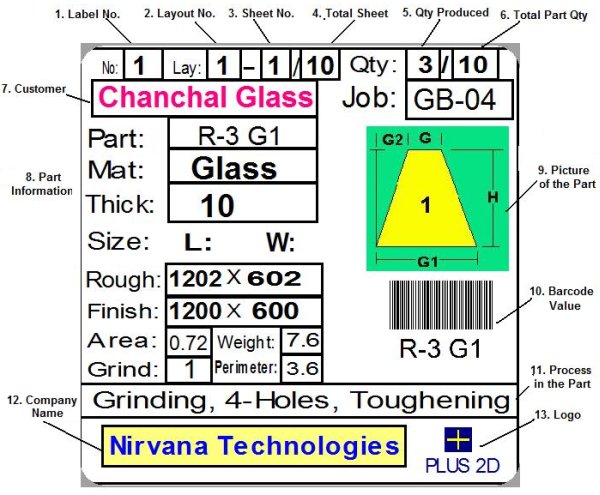
|
||||||||||||||||||||||||||||||||||||||||||
|
PLUS Label Maker has some built-in templates which can be used directly. They can be used to print the labels for the parts or for the layouts. The label templates are made so that you get all the information required but without label looking too complicated. You can preview the labels generated and print them on any ordinary printer. |
|
||||||||||||||||||||||||||||||||||||||||||
|
PLUS Label Maker directly interfaces with both PLUS 1D and PLUS 2D software, to print labels as per the layouts. It can seamlessly generate the required bar coded labels for the parts specified in PLUS 1D and PLUS 2D software. You can either print the part labels or the layout labels. |
|||||||||||||||||||||||||||||||||||||||||||
|
You do can print these labels using ordinary off the shelf labels available in the market. The size of the label has to be entered correctly. They can also be printed on ordinary plain paper. |
|||||||||||||||||||||||||||||||||||||||||||
|
The Bar code is made using the Code39 standard which is one of the most popular format used for inventory and tracking. Choose from over 15 different formats. |
|||||||||||||||||||||||||||||||||||||||||||
|
Unique Bar code values can be generated as per the formula specified by you. | |||||||||||||||||||||||||||||||||||||||||||
You can print the Bar Codes on the labels. The template editor will allow you to select an area for the Bar code and also link to the source of the Bar Code. | |||||||||||||||||||||||||||||||||||||||||||
|
You can print an image that may correspond to the shape of the part or any other image that can be related to it. This helps in easy identification of the part. The template editor will allow you to select an area for the image and also link to the source of the image. |
|||||||||||||||||||||||||||||||||||||||||||
|
Print the position of the part on the layout so that its easy to find the part after cutting to stick labels on it. | |||||||||||||||||||||||||||||||||||||||||||
|
// TO do | |||||||||||||||||||||||||||||||||||||||||||
